End Rant.
In my first posting on “Textures and How To Use Them” I mentioned two good sites for free textures: Mayang’s and CG Textures. This post will deal with CG Textures.
To download textures from the CG Textures website, you have to sign up for a free membership. This is no big deal as I have not received any e-mail communication from CG Textures nor any spam that might be related to membership in their website. The free membership is limited to downloading 15 MB of textures a day. This is not a serious limitation subject to some caveats that I mention below. CG Textures terms of use are very generous too; you cannot repost their textures as downloadable textures, even if they have been modified. Otherwise they can be distributed in printed or electronic form (the latter as part of some larger product). Paying memberships are available, but the only thing that a hobbyist would gain from a paying membership is being able to download some of the textures at the highest resolutions.
CG Textures is something else. There are thousands, probably tens of thousands, of pictures on just about any conceivable stationary object found in the world around us. CG Textures mission is to provide material for creators of virtual worlds. Contrary to the title of the website, these textures are photographs of real items, and are not computer generated.
Here are just some of the features of CG Textures:
Tiles: Many of the photographs of items with repetitive patterns, like brick, come as pre-cropped ‘tiles’. Unlike Mayang’s where the user has to do the tile cropping and fitting for himself, CG Textures has many tiles ready to be butt-joined together into larger surfaces. Tiled textures even have a preview mode where the user can see how the tiled surface will look with 3x3, 5x5 and 7x7 arrays of tiles. Here's an example of a brick tile:
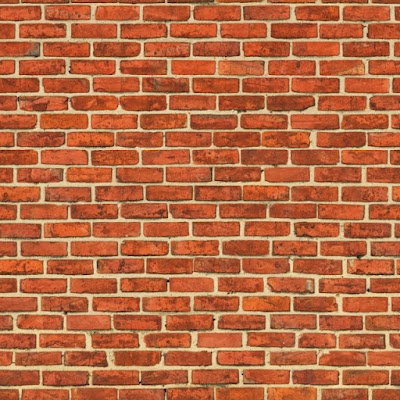
Tutorials: CG Textures has a series of reasonably advanced tutorials on using their textures with Photoshop. These are not basic lessons and are for the intermediate to advanced Photoshop user. However, their tutorial "10 Texture Photography Tips" is accessible to anyone.
Sky: CG Textures has a number of 360 degree panoramic sky views which can be adapted to form the sky above a layout. It’s here that the model railroader might be tempted to buy a premium membership to be able to download these enormous textures at higher resolution to create sky backdrops. A one-year membership, with a download limit of 100 MB a day, costs 49 Euros. In a year you should be able to download more skies than you can use.
However, before you do that, take a look under the heading ‘Skies Partial’. There are many good sky backdrop candidates under this heading. This is where CG Textures’ concept of ‘Sets’ is useful. Sets are a series of photographs that overlap. They can be downloaded individually, subject to the ‘free’ daily download limit of 15 MB, and stitched together to make a sky backdrop of whatever size you need. Two or three photos may be all you need for your scene. Programs like Photoshop and Photoshop Elements have a stitching capability; it can also be done with GIMP and the Pandora plug-in for GIMP, although this is tedious. You may never need a 360 degree panorama after you’ve stitched some backdrops from individual photos. Here's an example of a sky photo from a large set of photos - enough to make many feet of sky:

Decals: Decals are a fantastic group of textures, but difficult to explain. CG Textures’ decals are parts of other textures, like rust stains, leak stains and damaged, exposed concrete, that have been cut out of their original pictures and ‘alpha masked’ – that is put on a transparent background so that they can be overlaid onto another photograph without obscuring the underlying photo except in the area of the rust or leak itself. Thus they can be combined with other textures. Alpha-masked textures are indicated by having a faint gray checkerboard background.
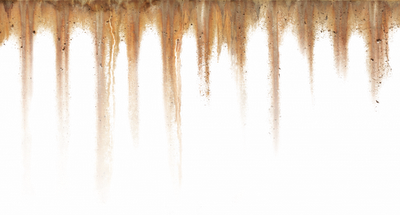
Trees: Also in the alpha-masked category are trees found under ‘Nature-Trees’. These alpha-masked trees can also be overlaid over other textures or backdrops wherever they are needed.

Wood Floors: Under the headings ‘Wood-Planks’ can be found wood textures in tiles and sets that can be used to make wood floors, fences, etc.

Roofing: Roofing is another category with every conceivable type of roofing - except the asphalt shingles common in North America! However, there's still a lot of good material here. Most of the roof textures come as tiled textures. Here's a wood shingle roof:

Rust: Under ‘Rust’ you’ll find pictures of rust on things such as beams, panels, tanks, corrugated siding, etc. Her's what appears to be part of a rusty storage tank:

Roads: ‘Roads’ has some very good asphalt road textures that can be tiled to form roads of arbitrary length. Two-lane and four-lane roads can be created. Combine these with the ‘damage’ decals to make interesting surfaces.

Signs: ‘Signs’ has many useful signs, but the majority of material here is European in origin. The larger graffiti section in ‘Signs’ is, alas, almost all American. Unfortunately the graffiti is not alpha masked, so extracting it to put on an arbitrary background, like modern rolling stock, is going to take some expertise.

This just scratches the surface of what is available on CG Textures. A word to the wise – websites come and go, Mayang’s and CG Textures have been around for a few years, but that does not mean that they will be here forever. Download the textures that you are interested in to your computer against the day that one or both of these sites may be taken down.
A subsequent installment will deal with manipulating textures to create things useful for our layouts.











